How to Organize Your Files with AI: Classification, Renaming, and Placement into the Right Folders

For a long time, true document automation felt out of reach. The technology simply wasn’t mature enough for AI to read, understand, and act on the complex variety of documents businesses deal with every day.
AI struggled to interpret context, distinguish between document types, or recognize what should happen next whether to rename, classify, or move a file into the right folder. The challenge was amplified by the diversity of file formats – PDFs, scanned documents, images, and unstructured data all of which made it nearly impossible to retrieve content instantly or keep information organized efficiently.
But that has changed dramatically.
Today, with the rise of advanced Large Language Models (LLMs) and Retrieval-Augmented Generation (RAG), AI can finally understand meaning, follow logic, and execute precise actions based on user commands. This combination allows AI not just to process text but to reason about it making intelligent decisions in real time.
That’s exactly where elDoc comes in.
We developed elDoc – your AI Document Employee powered by LLMs and RAG architecture to bring true intelligence into document management. elDoc can read and understand your files, classify them by type, rename them according to your rules, and arrange them neatly into the right folders automatically.
Most importantly, elDoc does this securely.
Security and access control are the foundation of elDoc’s design, ensuring that your data, documents, and AI processes remain protected at every step.
The result?
A powerful, intelligent, and secure AI assistant that transforms document chaos into perfect order — so you can focus on your business, not your folders.
1️⃣ Upload Your Documents to elDoc AI in any format
Getting started with elDoc AI Document Super Intelligence couldn’t be easier.
You can upload your documents in batches or one by one whichever suits your workflow best. There’s no need to prepare your files, rename them, or even tell the AI what they contain – elDoc takes care of everything automatically. Whether your documents are PDFs, scanned papers, handwritten notes, or images, elDoc accepts them all. You don’t need to worry about file types, formats, or naming conventions – even unknown or freshly scanned files are processed effortlessly. Once uploaded, elDoc begins analyzing and understanding your documents instantly, preparing them for intelligent classification, naming, and organization – exactly the way you need them.
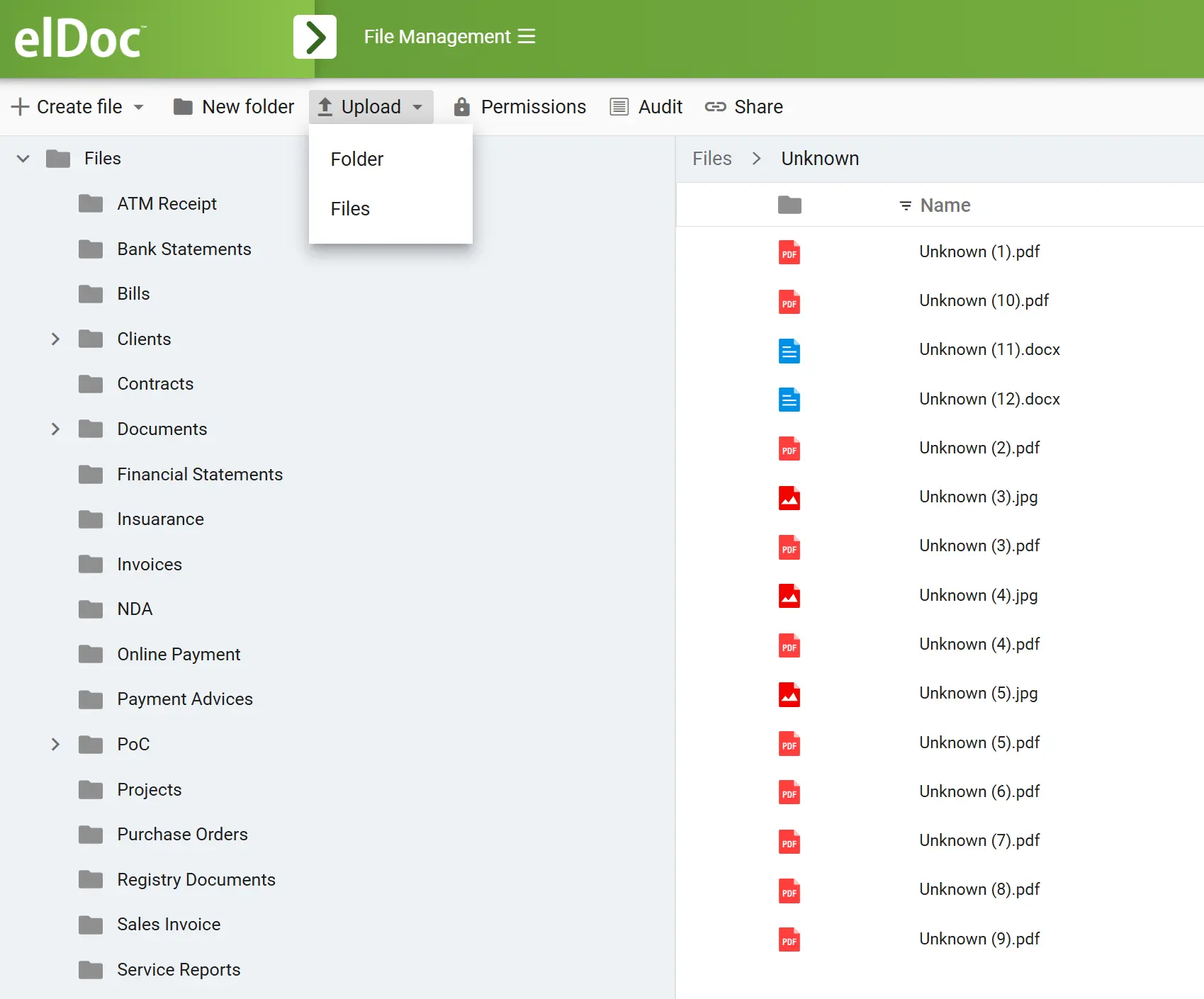
2️⃣ elDoc AI Reads and OCRs Your Files automatically
Once your documents are uploaded, elDoc AI Document Super Intelligence immediately begins preparing them for deeper analysis. It uses advanced OCR (Optical Character Recognition) technology to extract text and data from every page making even scanned or image-based documents fully accessible and instantly searchable for further AI processing. Before OCR begins, Computer Vision intelligently optimizes each file by rotating pages to the correct orientation, detecting edges, and normalizing backgrounds. This ensures that every document, no matter how it was scanned or captured, is processed with maximum clarity and accuracy. elDoc’s OCR engine is also multilingual by design supporting over 120 languages in the cloud and more than 60 languages for on-premise deployments. This means global organizations can process and understand their documents in virtually any language, with the same level of precision and reliability.
The result is clean, readable data that AI can understand and act on – enabling precise classification, naming, and organization of your documents without any manual intervention.
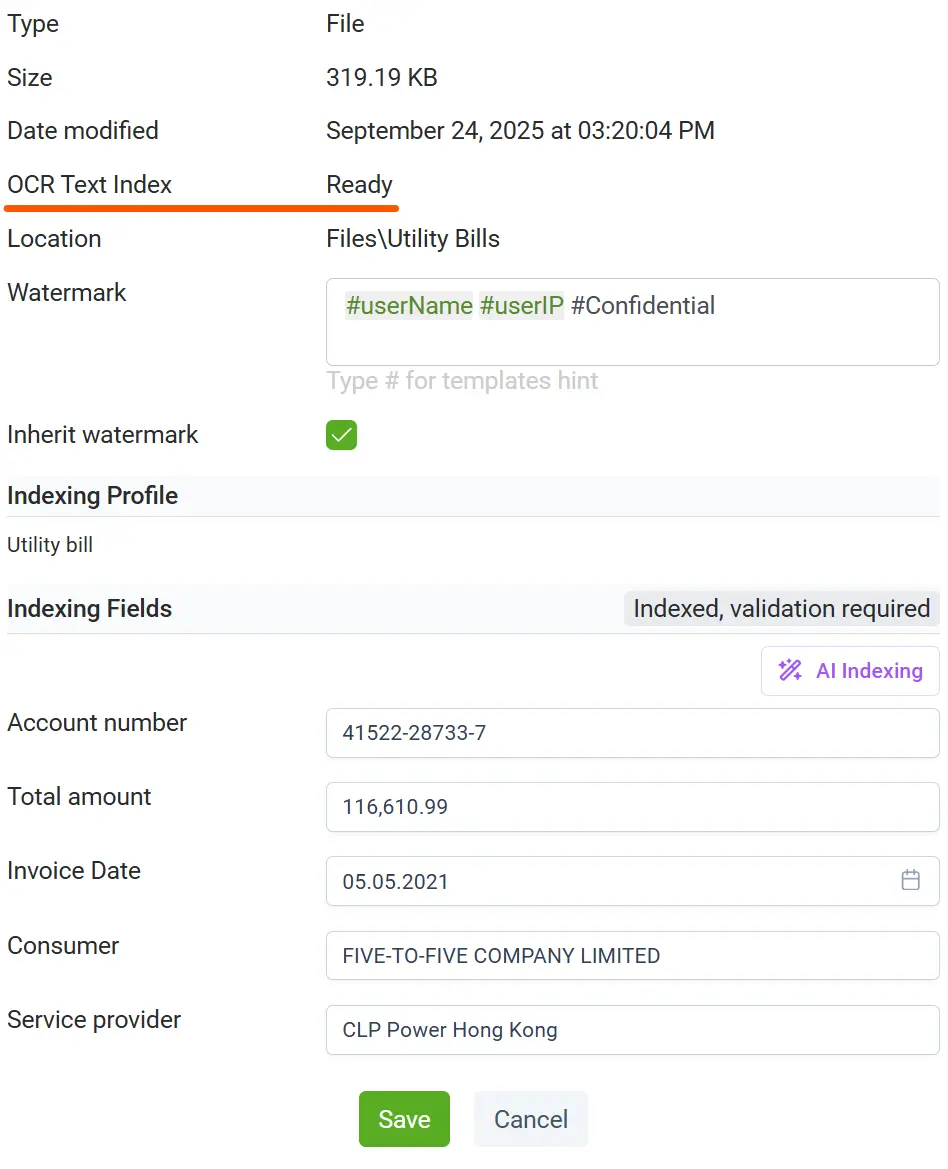
3️⃣ AI File Classification & Arrangement – the Way You Want It
Once your files are uploaded and made searchable, elDoc AI Document Super Intelligence takes the next step classifying and organizing your documents exactly the way you want. With AI File Classification, you simply tell elDoc how you’d like your documents grouped – for example, by type, year, department, or project. AI recognizes the context within each file and automatically applies your logic to tag and categorize every document correctly.
You can start with a simple command such as:
“Group and classify all documents by type and year.”
Or you can go further and create more complex, rule-based prompts that reflect your business logic.
For example:
“Check each document for its property code and classify it accordingly:”
- R001–R100 → Residential Property
- C001–C100 → Commercial Property
- G001–G100 → Government Property
Finally, elDoc can group or move the files into their respective folders based on these classifications, creating an instantly structured and organized repository. And because elDoc understands natural language prompts, you don’t need any coding or configuration – just tell AI what you want, and it does the rest.
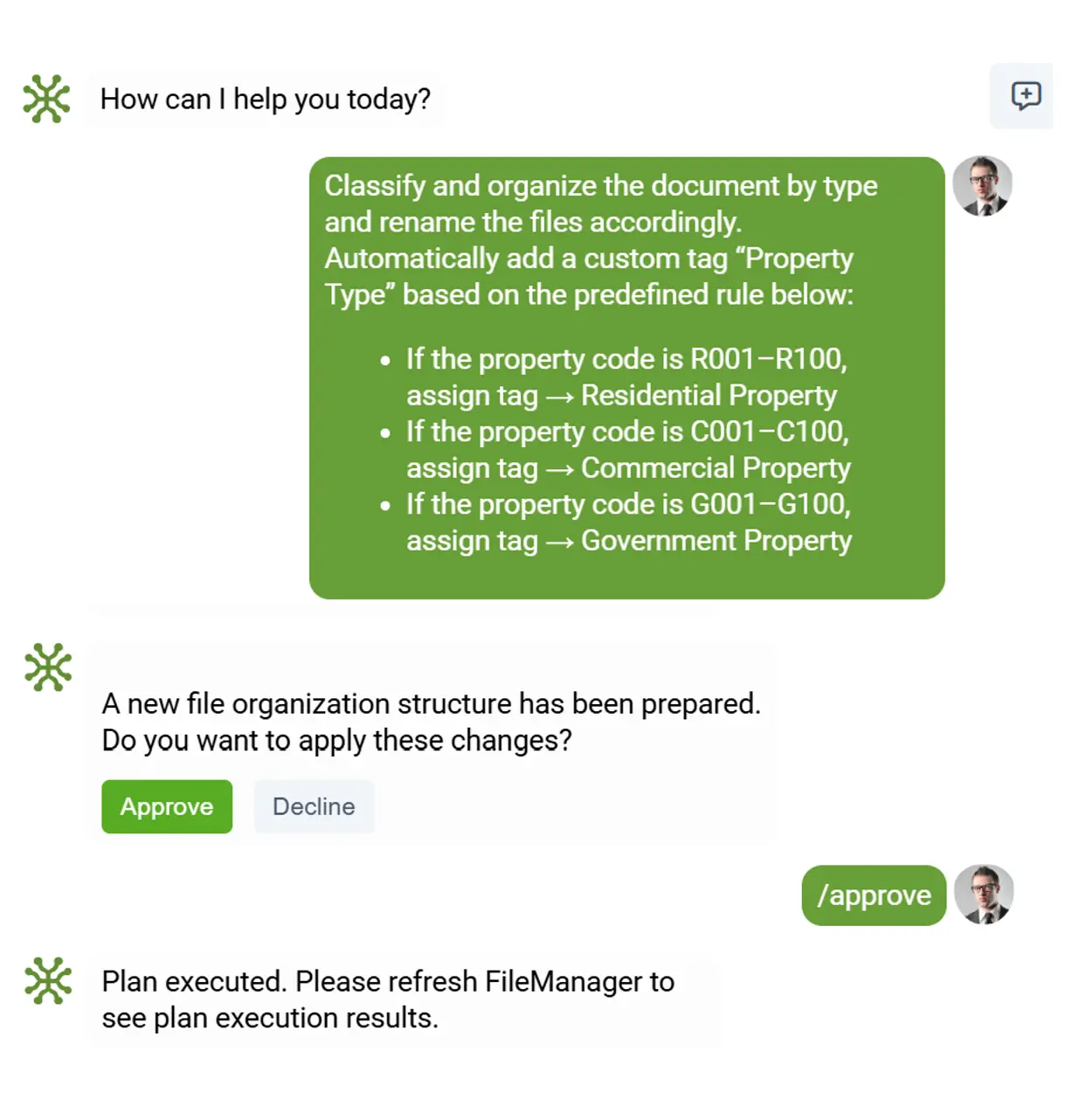
4️⃣ AI File Renaming – Following Your Rules and Patterns
No more files named “final_final_version(2).pdf.” With elDoc AI Document Super Intelligence, file naming becomes smart, structured, and completely automated.
You can define your own naming rules or patterns — for example:{Client}-{DocType}-{YYYY} or {Department}-{Project}-{Date} – and let AI rename every document accordingly. The process is instant, error-free, and fully customizable, so your documents always follow a clear and consistent format.
AI can also rename files automatically based on their classification or content. For instance, if elDoc identifies a file as a “Residential Property Contract,” it can rename it to:
- ResidentialProperty_Contract_R024.pdf
or if it’s a financial document: - Invoice_ACME_2024_0045.pdf
This ensures that your files are not only properly classified but also instantly recognizable and easy to locate – no matter how large your document library grows. With consistent naming patterns, your digital workspace remains clean, searchable, and audit-ready – saving you time and eliminating the frustration of hunting for the right version ever again.
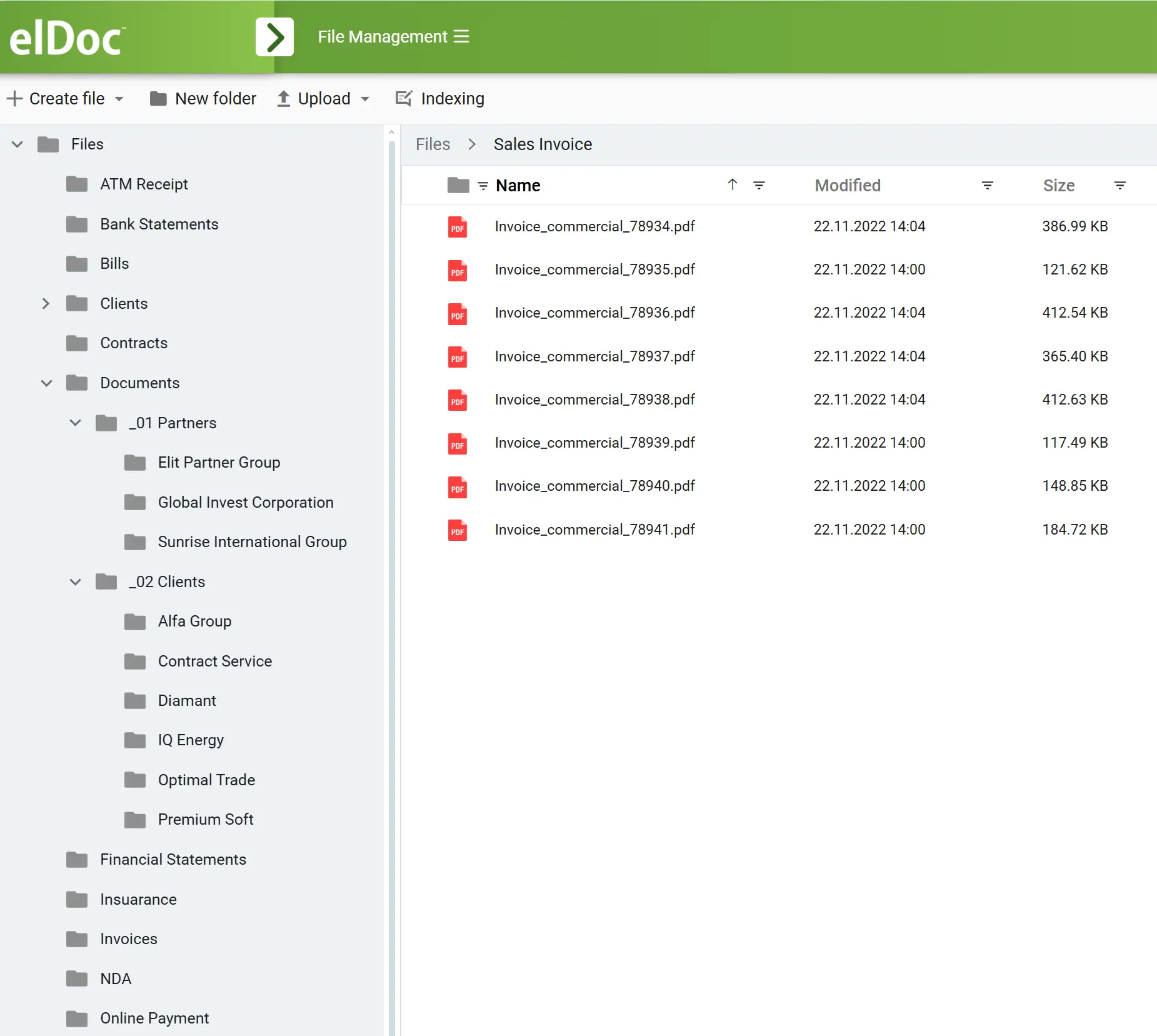
5️⃣ AI Placement into the Right Folders
Once your documents are classified and renamed, elDoc takes the final step – placing them into the right folders automatically. No more dragging and dropping files or worrying about where they belong. elDoc AI Document Super Intelligence follows your predefined business logic and folder hierarchy to ensure every file ends up exactly where it should be. You can set your folder structure by department, project, client, document type, or date – whatever makes the most sense for your organization. elDoc then applies these rules consistently, creating a clean, logical, and traceable structure across your entire document library.
And it doesn’t stop there. When you upload new files, AI instantly recognizes what they are and places them directly into the appropriate folders — maintaining perfect organization over time. You never have to worry about misplaced or unsorted files again. Whether you’re managing a few dozen documents or millions, elDoc ensures your workspace stays organized, synchronized, and easy to navigate – giving your teams quick access to what they need, when they need it.
With AI handling file placement, you get the peace of mind that every document – from invoices and contracts to HR forms and reports always finds its right home automatically.
6️⃣ AI Document Indexing and Tagging
One of the most powerful and transformative features of elDoc AI Document Super Intelligence is its ability to perform AI-driven data capture and indexing automatically and effortlessly.
With AI Document Indexing and Tagging, you can define which fields or data points you’d like elDoc to extract from any type of document whether it’s an invoice, contract, utility bill, transcript, or report.
Once defined, AI intelligently reads each file, identifies the relevant fields, and automatically extracts and populates the data into your Indexing Panel.
This indexing panel becomes your control center for:
- Sorting and filtering documents by specific criteria
- Analyzing extracted data for insights and trends
- Automating downstream processes such as approvals, alerts, or integrations with ERP and CRM systems
What makes it truly remarkable is that no template or manual training is required.
You don’t need to predefine zones, set anchors, or configure extraction models elDoc’s AI understands documents contextually, recognizing patterns, values, and relationships just like a human would. From vendor names and invoice numbers to contract start dates and client IDs elDoc captures it all automatically, delivering structured, accurate data that’s ready for search, reporting, and analysis.
It’s not just automation it’s AI understanding your documents, making your data accessible, actionable, and ready for intelligent processing.
In other words:
You define what matters — elDoc extracts, indexes, and organizes it for you.
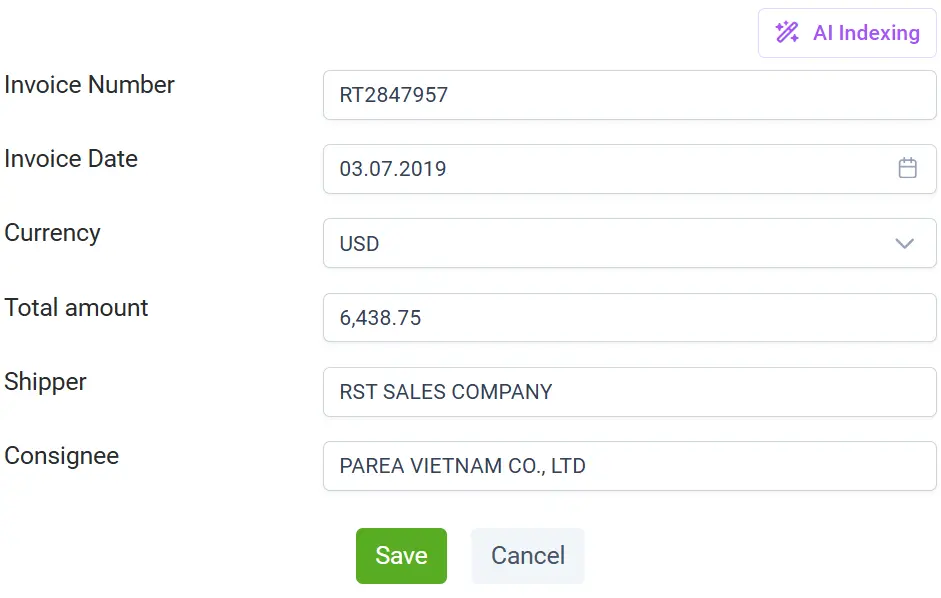
7️⃣ AI Search, Seamless Audits, Total Control
With your documents neatly classified, renamed, and placed into the right folders, elDoc AI Document Super Intelligence takes your productivity one step further — by making your entire workspace intelligently searchable and audit-ready.
You can now search using natural language queries, just like you would ask a colleague:
“Show me all contracts signed with ACME in 2023.”
“Find invoices over $10,000 from Q1 2024.”
elDoc’s AI doesn’t just search by filename — it understands context and content, scanning through document text, metadata, and even extracted entities to find exactly what you’re looking for. You can also receive summaries, insights, or analytics right inside your search results, as elDoc goes far beyond simple classification — it performs deeper content analysis to help you make informed decisions faster.
Your entire document environment is now organized, searchable, and fully audit-ready.
If you ever need to share files with auditors, partners, or clients, everything is already prepared and compliant with your internal access and security policies.
And for secure collaboration, you can use elDoc Secure Sharing, a built-in feature that allows you to safely share selected files with external stakeholders — maintaining full control over access, permissions, and document tracking.
In short, with elDoc, you can search smarter, audit faster, and collaborate securely — all while enjoying the peace of mind that your data is protected, compliant, and always exactly where it should be.
8️⃣ Focus on What Matters – Let AI Handle the Rest
After elDoc AI Document Super Intelligence has classified, renamed, indexed, and perfectly organized all your files, there’s only one thing left for you to do – focus on what truly matters. No more spending hours on tedious, repetitive work like sorting documents, naming files, or chasing missing folders. Your elDoc AI Document Employee works tirelessly behind the scenes understanding your logic, following your structure, and keeping your workspace perfectly organized.
While AI takes care of the manual tasks, you can focus on business growth, strategy, innovation, and client success. It’s not just about saving time it’s about reclaiming focus and turning your document management into a competitive advantage. elDoc AI transforms document chaos into order, complexity into clarity, and effort into ease.
All securely, efficiently, and intelligently – 24/7.
Because your time is valuable — let elDoc AI Document Employee do the work, while you focus on moving your business forward.
Let's get in touch
Explore elDoc AI Document Intelligence up close - our team will be happy to assist you
Get your questions answered or schedule a demo to see our solution in action — just drop us a message
